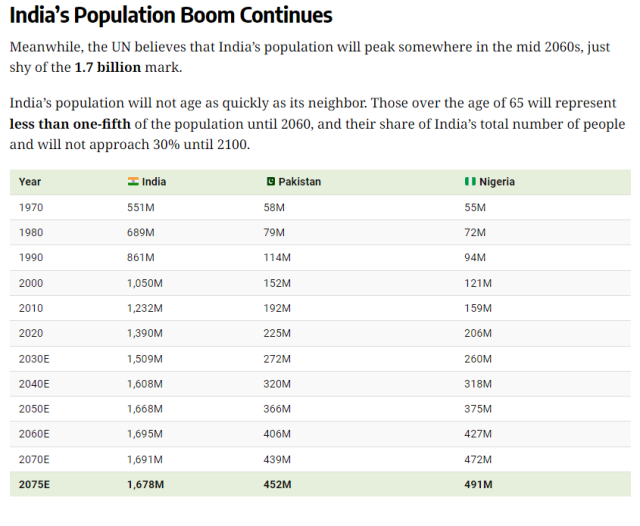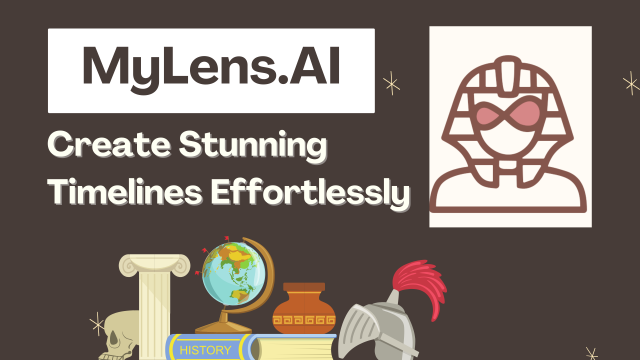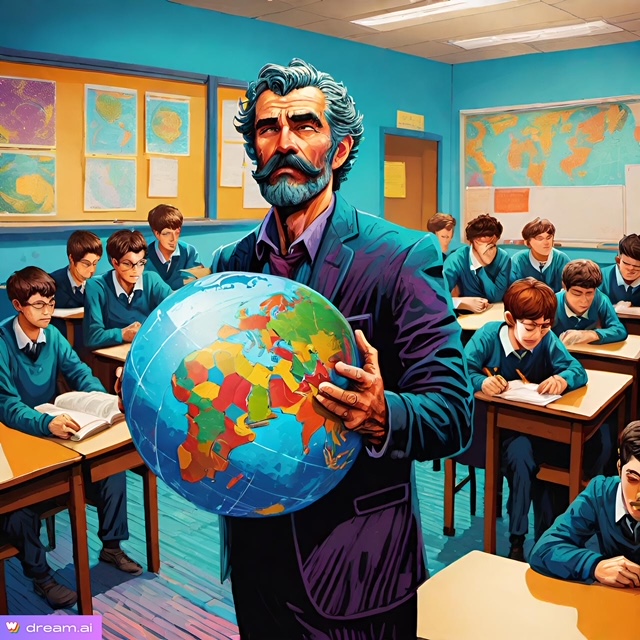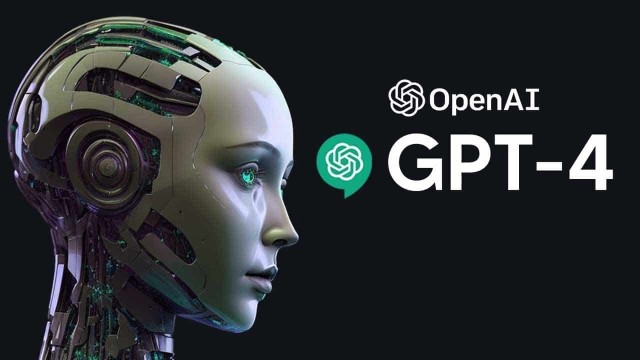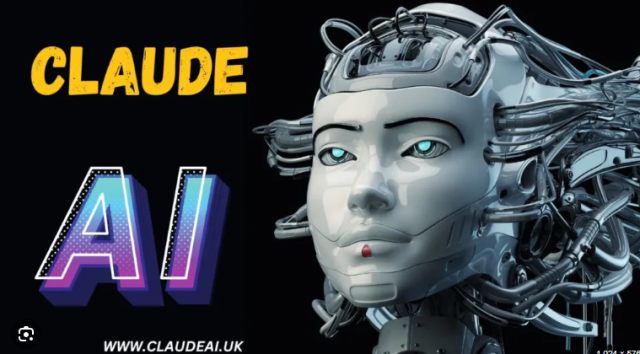In a previous blog in this series, Ihave examined ChatGPT, and how it might be used by teachers. This episode looks at some more possible uses in education, and also considers how ChatGPT might be used by our students.
This table gives a summary of tools covered:
| LANGUAGE TRANSLATION |
QUOTES & STUDY PAPERS |
ROLE PLAY |
| EXPLAIN CONCEPTS |
MENTORSHIP |
GET ADVICE |
| GAMES |
ADMIN |
DIFFERENTIATED LEARNING |
| CHARTS & TABLES |
PDFs |
|
Language Translation
ChatGPT is better than Google Translate for this, as it can add context. For example, you can ask it: “I am travelling in Spain and am in a restaurant and want to ask what the three most popular meals are. Can you translate that for me?” You can then follow up with: “How do you pronounce that?”
You can copy and paste any text into ChatGPT and ask it to to be translated into German, Chinese, or any language of your choice.
Quotes and Study Papers
Use ChatGPT to find appropriate study papers for a specific topic. For example: “Find 3 scientific studies about carbon-dating of rocks”, and perhaps follow up with: “Summarise each finding”.
ChatGPT can also search for specific quotations. For example, you could ask: “Give me three quotes about success”, or “Give me the the three most famous quotes by Greta Thunberg”.
Role Play
You can create a conversation with ChatGPT after assigning it a particular identity. For example: “You are interviewing me for a job with the Newtown School Geography Department. Please conduct a practise interview with me.”
You can then respond to the questions to start a conversation. You can dig deeper by following up with questions like: “What would have been a better response?”
You can also generate a conversation in a different language. For example: “You are my Italian teacher and we are having a conversation about buying something in a shop in Rome – let’s role play!”
You can make ChatGPT write from the point of view of any specific person, for example, like a pirate, like a mountain gorilla, like a teacher, a dentist, a journalist, or even Oprah Winfrey, David Attenborough or whoever else you fancy.
As an example, ask ChatGPT to describe the Alexa smart home device, but to do so from the point of view of a teenager, a carer for an elderly parent, and a manufacturer.
Explain Concepts
Use ChatGPT to help explain difficult concepts. For example, begin with: “If a circle has a diameter of 10 centimetres, what is the area?” You can then follow up with: “Can you give the answer in steps?”, “Can you explain the formula in simple terms?”, “Can you make the answer shorter?”

Image: Huffington Post
Mentorship
You can use ChatGPT as your mentor. Begin by giving it some background, such as age, interests, cash available etc. Then ask a leading question such as: “Give me 5 ideas for a business I could start.” You could then begin a conversation about one specific answer.
Get Advice
ChatGPT can help out by giving advice about tricky situations you might experience. For example, “My friend has been giving away some secrets I shared. What should I do?”, “How can I impress my future in-laws?”, or “My flat-mate keeps stealing my coffee, what should I do?”
You can also copy and paste a tricky e-mail or message and ask ChatGPT: “How do I respond to this message?”
Games
Ask ChatGPT what games you can play with it – you may be surprised!
One useful classroom application is to ask ChatGPT to play ‘trivia’. You can identify a particular theme, eg general knowledge, capital cities, physical landforms etc
Ask it to make a game for you – you can stipulate ideas for content, style etc
Admin
Although not a strength of ChatGPT, other AI-powered tools can improve work in schools by automating tasks such as student registration, report card generation, reminder letters for students and parents. One example of such a tool that can be used for task automation is Zapier. It is capable of connecting to different software tools, and allows teachers to automate repetitive tasks such as grading assignments or sending email reminders to students or parents.
Differentiated Learning
Through thoughtful questioning, ChatGPT can provide valuable information about differentiated learning. It is possible to create customised learning journeys for students based on their specific strengths, weaknesses, and learning preferences etc
Some AI tools like Dreambox, Smart Sparrow, and Knewton can analyse student data such as assessment scores, attendance records, and even behavioral patterns to recommend targeted resources and learning activities that cater to individual needs.
Using ChatGPT to Make Charts and Tables
In version 3.5 of ChatGPT, you can use charts and tables such as line graphs, bar charts, pie charts, scatter plots to visually represent data or information. ChatGPT can then be questioned to analyse the data provided.
Here is an example from the geography classroom. Ask ChatGPT to:
- List the top five cities in the world by population, include population totals and their countries
- Turn this data into a table
- Specify certain details for the table, eg change the order of columns, or display population in millions (with one decimal point)

ChatGPT Plus has Advanced Data Analytics which allows it to make line charts, bar charts, histograms, pie charts, scatter plots, heatmaps, bubble charts, choropleth maps, word clouds, and 3D charts.
One of Advanced Data Analytics’ superpowers is the ability to upload a dataset for processing, questioning, and analysis.
Using PDFs
If you’re looking for an AI chatbot that you can regularly rely on to give you an accurate summary of a PDF, consider using ChatPDF – a plug in available in version 4. You can summarize up to three PDFs of up to 120 pages per day, and an upgraded plan is available for $5 per month.

Image – Student Life Newspaper
Some Thoughts on Student use of ChatGPT
- If students are using ChatGPT, it should be under appropriate supervision and with guidance to promote responsible and ethical usage.
- When it comes to homework or coursework, some students may find the urge to copy and paste directly from the platform too strong to resist.
- If a chatbot has written your student’s homework, can you detect this? There are numerous sites that allow you to check if typed text is ‘human- or AI-generated’, such as AI Text Classifer (by Open AI), AI Writing Check and GPTZero. However, they all carry disclaimers explaining that they are fallible.
- If you are aware students are using an AI chatbot, it is important to be clear with them what you regard as a permissible use in your particular assignment, and how they should acknowledge that use.
- Some teachers are experimenting with ‘flipped learning’ models, where students are asked to research or complete simple tasks at home, freeing up class time for higher value-added and/or interpersonal tasks such as evaluation, discussion, and decision-making.
- Students can engage with ChatGPT by being given the opportunity be encourage to critique answers generated by ChatGPT, and discuss how they might be improved.
- Students could be allowed to test out ChatGPT responses by constructing one question or prompt on a specific topic that they think text-generating AI can respond to successfully, and another prompt or question they think AI responds to unsuccessfully.
- ChatGPT can be asked to respond to a prompt as a specific person – eg, a famous historical figure. Students can then critique the AI’s response, drawing on their interpretation of the person’s perspective.Students can critically evaluate the responses generated by ChatGPT in other ways too.
- If using ChatGPT, students must be allowed to engage with the content they have generated – they need to look at it before just printing off! eg they can be asked to summarise in 4 bullet points or rank ideas – but be aware that ChatGPT can do this as well!
- Encourage students to question, evaluate, and validate the information provided by ChatGPT against credible sources.
- Prioritize the privacy and security of student data when incorporating ChatGPT into teaching practices, ensuring compliance with relevant privacy regulations and guidelines.


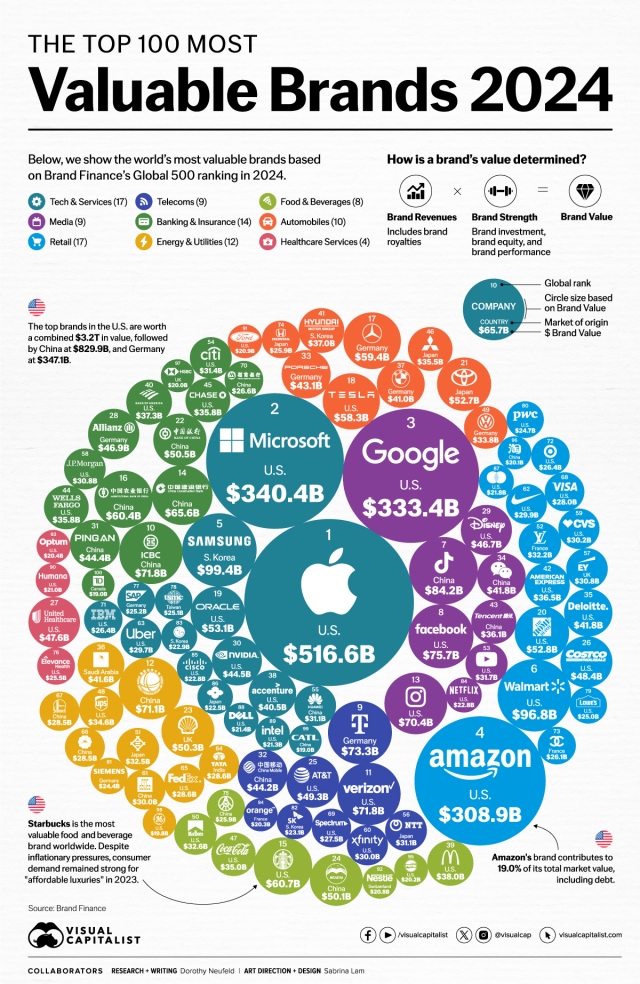

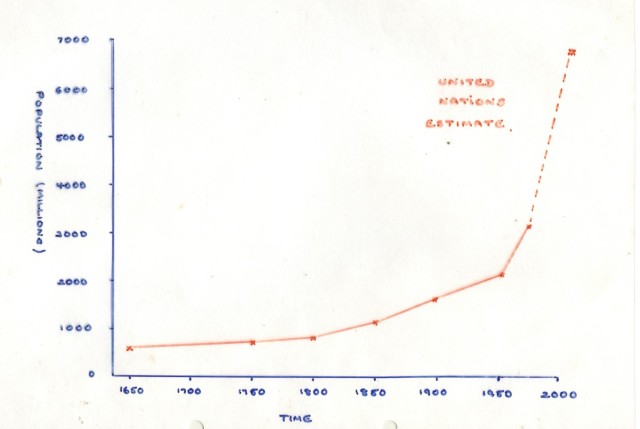
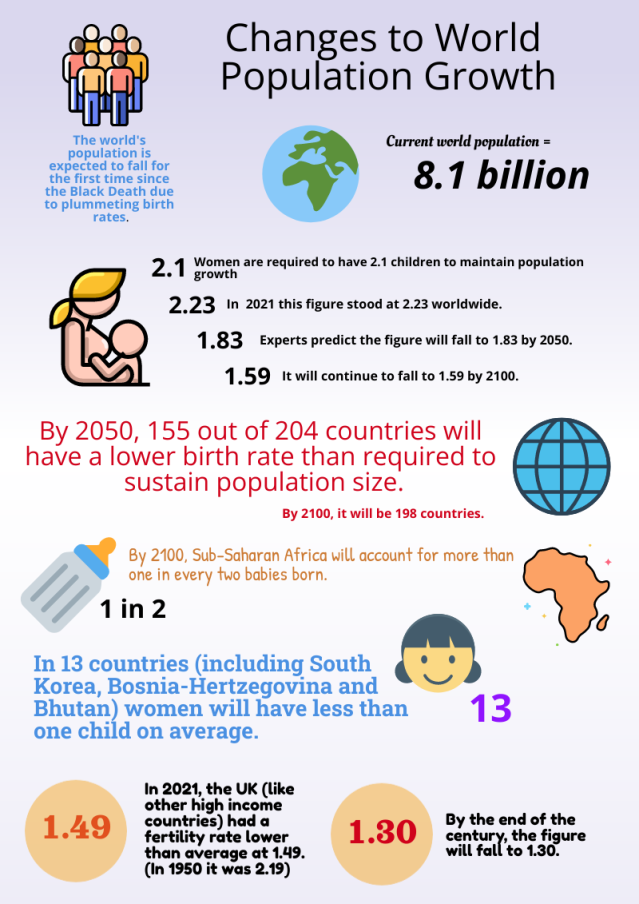
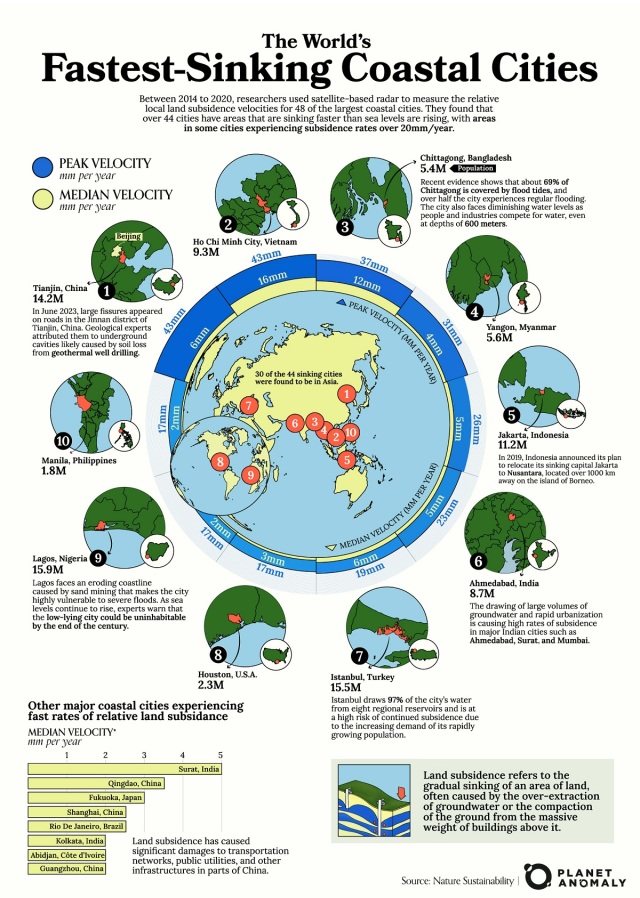

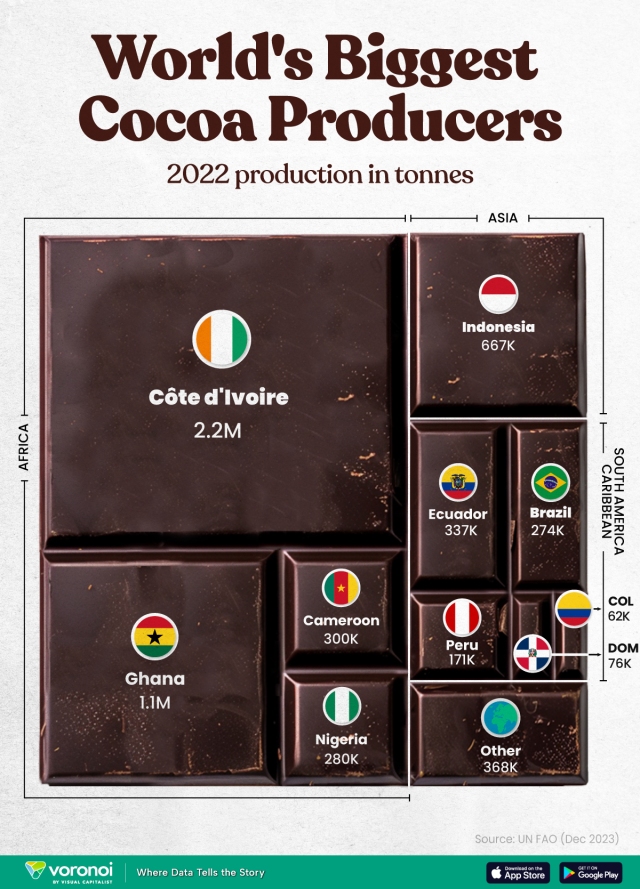
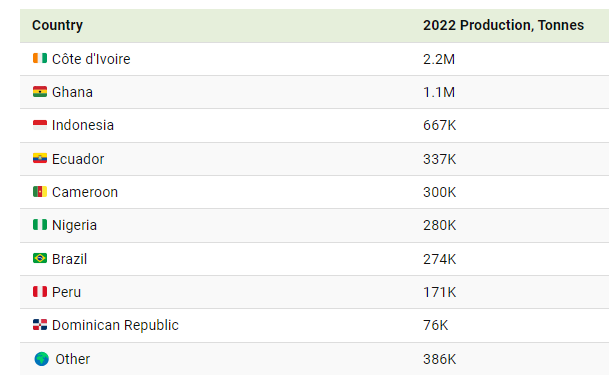
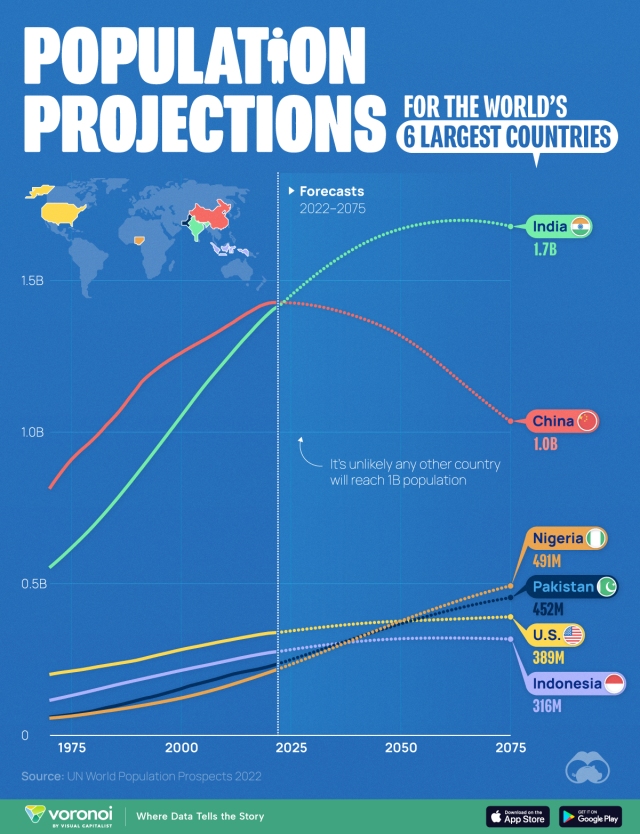
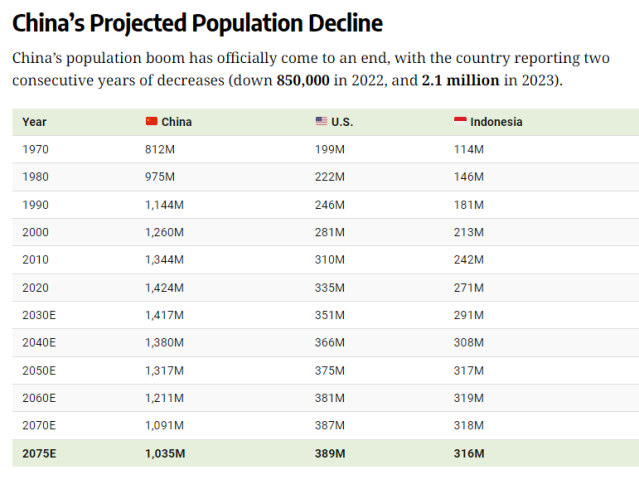 The country’s population in 2050 is forecasted to be 1.32 billion, which is roughly the same as it was in 2007.
The country’s population in 2050 is forecasted to be 1.32 billion, which is roughly the same as it was in 2007.